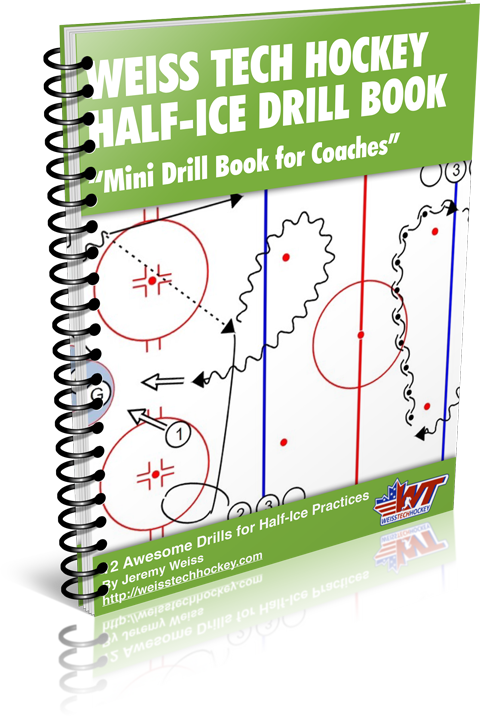How to Plan Your Practice Using HockeyShare’s Practice Planner
 A while back, I did a post showing how to use HockeyShare’s drill diagrammer to set up your drills. As I mentioned in that video, one of the things I like best about HockeyShare’s drill diagrammer is that it’s web-based, and cross platform. Which means you can access your drill library from any computer, whether it’s a Mac or a PC!
A while back, I did a post showing how to use HockeyShare’s drill diagrammer to set up your drills. As I mentioned in that video, one of the things I like best about HockeyShare’s drill diagrammer is that it’s web-based, and cross platform. Which means you can access your drill library from any computer, whether it’s a Mac or a PC!
In the video above, I show you how to plan your practice using the planning mode. In my opinion, this is where HockeyShare really shines! As your planning your practice, you can check out any drill by hovering over the drill title with your cursor. To add a drill, simply click the name of the drill, and it will be added to your practice.
Now here’s the REALLY cool part:
Obviously, you’ll have access to whatever drills you’ve added to the system. But on top of that, you’ll also have access to all of the public drills, as well as all of your team & association drills! And if that weren’t enough, you also have the ability to share entire practice plans among your team or organization!
Here are some of the links mentioned in the video:
- CLICK HERE for Public Database of Hockey Drills
- CLICK HERE to set up your free account at HockeyShare
- CLICK HERE to check out the Drill Diagrammer “demo model”
- CLICK HERE for my Public Drills
Enjoy!
Jeremy